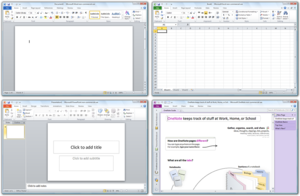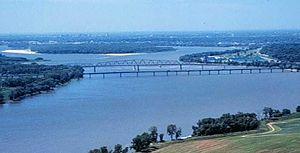Tag: Word Page 1 of 2
I thought it was time to try Apple’s Pages word processing software again on the old Mac G4 Sawtooth. It’s Pages ’09, version 4.0.5 and I had not used it since before I had installed my 1.8 GHz G4 7450 Sonnet processor upgrade. That’s what the Mac tells me it is in Terminal, too. Microsoft Word from Mac Office 2008 always seems a tad slower each time I use it, although that’s probably just my impression. Although LibreOffice is a nice, modern, free office suite, using an Apple designed word processor again does feel snappy on the souped up G4, even though it’s now a four year old word processor. All in all you can’t go wrong with old Macs and the still abundant software that is available to run on them.
This time last blog post a week ago I was doing some homework with Microsoft Office 2010 for the PC. I was starting to get used to the shortcut key differences between Mac word processor clients and PC word processors since I had been working in Office 2010 on PC’s at school. Microsoft Word has always run better on PC’s than on Macs. Microsoft designs it and it always made sense that this was one of the ways Microsoft was able to keep selling so many copies of its flagship, popular office productivity suite. Mac users had to pick up their copy to run on their Macs for at least some cross-compatibility, but it seldom ran fast even on the latest, greatest Macs out there. I always thought it was humbling being a Mac user and running Office with Excel, Word and Powerpoint open at the same time and watching the fruity spinning wheel of undelight go round and round; that didn’t happen on the PC versions running on Windows machines. Nary a blue screen of death could be conjured up.
But, I always tried different word processors. I used the fabulous Nissus Writer for many years as the Mac was alive and speedy running this word processor. I only used Mac Word to open PC Word files that were sent to me. My writing always seemed to flow better on a Mac, too. I have tried PCs and Word for writing but it just does not feel the same to me. It is a whole different kind of beast for me using the PC compared to the Mac, for writing.
I tried liking PCs for writing in Word, but just when I thought it tolerable an anti-virus would want to update itself and take over my machine. I never ran any anti-virus on any of my old Macs. I did try some of the free ones to scan my Macs every so often for signs of trouble, but it never found anything. Back then, the only things you had to worry about were some fairly innocuous Microsoft Word macro viruses–which were not really viruses so much as what I like to call nuisance-ware. These kinds of malware could cause some trouble for a Windows box if a Mac user sent the file along to them, but it typically did not cause any issues for the Mac user.
If the free anti-virus update or upgrade was not taking over the machine while it did its thing, once it was finally installed Windows would not recognize the anti-virus software was on and running. The Windows box would counsel and advise me to turn on the anti-virus software now in order to be safe from any threats. Well, the anti-virus software was telling me something completely different. This is an example of one hand not knowing what the other Windows hand is talking about, or is it one hand not talking to the other? No matter what it is, the madness was incredible. The machine was conflicted. It insisted it was not protected. But the anti-virus software reported all was well. What to do? Cross your fingers, restart and hope one hand resumed speaking to the other Windows hand.
These kinds of scenarios are hard on writers. It makes it difficult to keep an even spew going as inspiration often comes with no notice at all. You are sitting there typing on your machine, feeling one with the keyboard and the connection to what is happening in the window in front of you. The words are forming, flowing from left to right and you are soon at the end of another line, another paragraph, when you ask yourself if you are feeling lucky. The malware program you have installed wants to update itself. Shoot, why the hell not, you figure. Just go for it. It’s the damn malware protection offering to help you by helping itself to an update or an upgrade and the most recent anti-malware definitions. Then, while it goes through the process of stealing precious CPU cycles, you feel the letters you are typing suddenly coaxing themselves across each line and ending each paragraph. It is like Excedrin pain relief you are thinking, in that the letters and words you type are time released. The latency is so bad, you are feeling drained of inspiration and creativity. What to do? You fire up the Mac and get on it.
Back on the Mac, running Pages just feels right so late in the night, the middle of the night. The words flow like the mighty Mississippi. I like how the spell check ties in to the Mac’s built-in Dictionary application, too. I know I can look things up online when I use Office 2010 on a PC, but it is a flow thing for me. That is not a flow, that is having to go to an online dictionary in a browser window. The Mac’s dictionary window is small by comparison, does not take up much precious screen real estate and is quickly accessed and Option/Alt-tabbed key away so I’m back in my word processing window quicker than you can say option tab.
This was not supposed to end this way, but end this way it will. All good flows must come to an end; even on the Mac running Pages. Back on the PC, it recognized the anti-virus was installed and properly running. All was finally right again in the world. The PC was again functioning well so it can run Office at warp speed and flash movie clips without locking up the machine as it often does on a Mac. I know HTML5 is the way with Leopard WebKit on PowerPC machines going forward in terms of Flash substitution. But there is nothing to concern ourselves with when it comes to writing on computers. For me, the clear choice is still Mac and the peaceful, easy feeling that comes with good flow.